Description
Cellular communicator G16 directly connects to supported DSC, Paradox, UTC Interlogix (CADDX), Innerrange, Texecom, Honeywell, Crow and Pyronix alarm panels.
The communicator transmits full event information to the Central Monitoring Station.
Communicator also works with Protegus 2 application. With Protegus 2 users can control their alarm system remotely and get notifications about security system events. Protegus 2 app is compatible with all security alarm panels from various manufacturers that are supported by the G16 communicator. The communicator can transmit event notifications to the Central Monitoring Station and work with Protegus 2 simultaneously.
Communicator G16 can connect directly to DSC®, Paradox®, UTC Interlogix® (CADDX), Innerrange®, Texecom®, Honeywell®, Crow® and Pyronix® control panels. For panels from other manufacturers use the G16T communicator.
Features
Sends events to monitoring station receiver:
- Sends events to TRIKDIS software or hardware receivers that work with any monitoring software.
- Can send event messages to SIA DC-09 receivers.
- Can send event messages to SUR-GARD receivers. The annex has a table for converting Contact ID codes to SIA codes.
- Connection supervision by polling to IP receiver every 30 seconds (or by user-defined period).
- Backup channel, that will be used if connection with the primary channel is lost.
- Events can be reported to CMS with SMS messages. SMS will be sent even if the data connection stops working in the mobile operator network.
- With parallel communication channels events can be sent to two receivers at the same time.
- When Protegus 2 service is enabled, events are first delivered to CMS, and only then are sent to app users.
Works with Protegus 2 app:
- “Push” and special sound notifications informing about events.
- Remote system Arm/Disarm.
- Remote control of connected devices (lights, gates, ventilation systems, heating, sprinklers, etc.).
- Different user rights for administrator, installer, and user.
- Users can also be informed about events via SMS and phone calls.
Notifies users:
- Users can be notified about events not only with Protegus app, but also with SMS messages and a call.
Controllable outputs and inputs:
- 3 double I/O terminals that can be set either as input (IN) or controllable output (OUT) terminals.
- Outputs controlled by the Protegus 2 app and SMS.
- Add additional inputs and controllable outputs with iO-8 (only for 3G/4G communicators).
Quick setup:
- Settings can be saved to file and quickly written to other communicators.
- Two access levels for configuring the device for CMS administrator and for installer.
- Remote configuration and firmware updates.

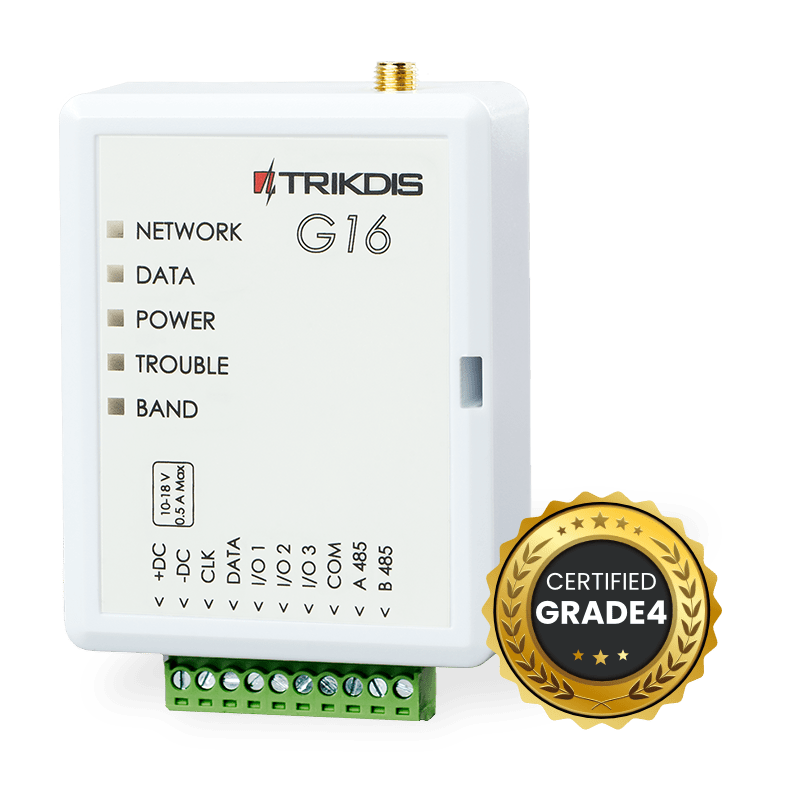
Reviews
There are no reviews yet.